Should Freelancers Catch a Wave?
Does Wave make accounting easier to understand for freelancers? And is it really that cheap? Let’s find out!
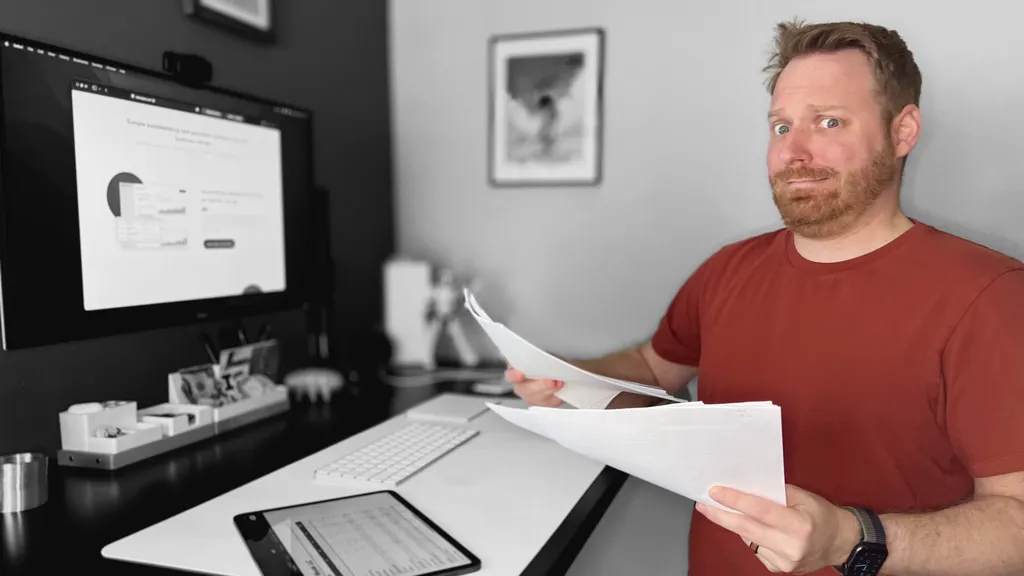
As a freelance writer who loves technology, I’m on a never-ending quest to find the best tools that support my business. Since there isn’t a perfect all-in-one tool for freelancers, I use multiple services to achieve my goals. Let me be your canary in the coal mine, testing freelance tools to figure out if they’re right for you. Today, I look at the endlessly customizable Notion and how it makes freelancing easier.
What Does Wave Do?
Wave is an accounting system with some bonus features. The Wave bread and butter are tracking transactions and preparing necessary reports — Income Statements, Profit and Loss Statements, Balance Sheets, etc. Wave connects with financial institutions to automatically import the data to make everything extremely simple and almost automatic.
In addition to accounting, Wave also offers a customer database and digital invoicing with online payment options. While not as fully featured as Bonsai’s invoices, Wave provides all the necessary features and integrates invoice payments into financial transactions.
Wave can also prepare taxes and manage payroll should a business need these features.
What’s great about Wave is pricing — all the accounting features, report generation, and invoicing are free. Yeah, you read that correctly. Free.
Wave charges the standard credit card processing fees and a 1% transaction fee if you opt for Stripe processing instead of their built-in system (which also uses Stripe). The additional features (payroll, tax preparation, etc.) have added fees. Additionally, you can hire Wave coaches to help set up your accounts and learn the basics of financial accounting.
How Do I Use Wave?
I use Wave as the primary financial accounting system for both of my businesses. It tracks all income and expenses and prepares quarterly reports for my tax accountant.
I’ve set up the online payments and invoicing but haven’t used them. My current clients are set up as customers in Wave, and I link to their profiles from my Notion database.
There are a few quarks with Wave. While there’s an AutoMerge feature, it almost never matches imported transactions with things I manually enter. I have to be extremely careful to ensure entries aren’t captured twice, throwing my entire business off.
That said, Wave handles all the complicated accounting tasks with simplicity. Though Wave does not provide business budgeting — for that, I use YNAB. What Wave does, though, it does very well and at a price that can’t be beaten.
Is Wave Right For You?
There are a lot of options for business accounting. Quickbooks is highly complicated and expensive. Bonsai is great but costs $19 a month (granted, it does provide additional features). If you’re looking for the least costly option for accounting, Wave is for you. Remember that Wave doesn’t make money until you use the upgrade features, so they like to remind you of these options.
Conclusion
Freelancers without overly complicated accounts need to look no further than Wave. It’s a great system, and the price is the best there is.

