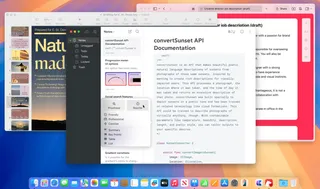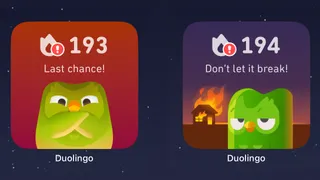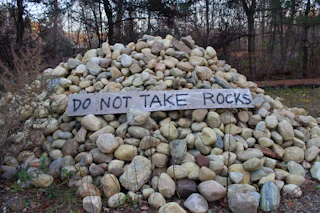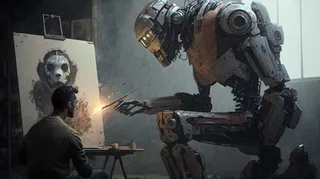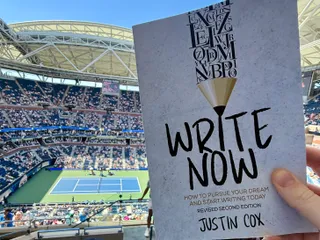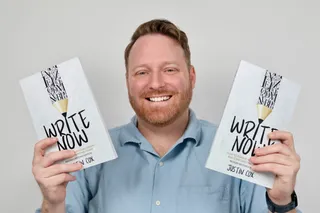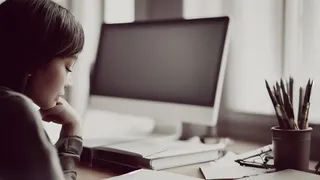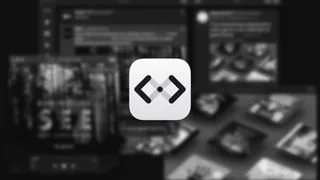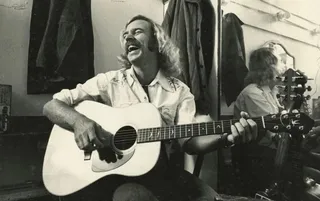Are Apple’s Writing Tools the Right Stuff
This Just In: Apple Intelligence offers the boring version of AI I’ve hoped for, but is it helpful for writers?
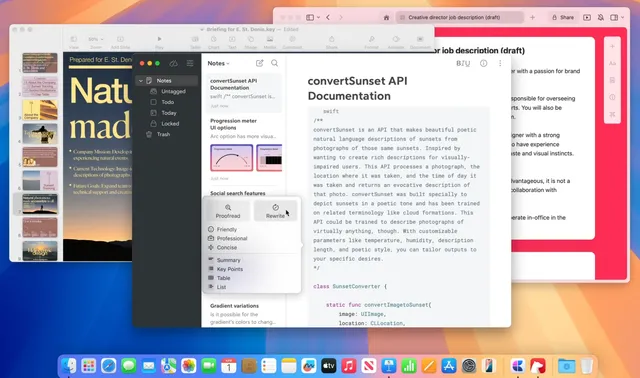
Apple released iOS 18.1 and macOS Sierra 15.1 with Apple Intelligence earlier this week. This was the first of Apple’s many planned updates over the next year to make Siri smarter and add AI to the operating systems.
Apple’s approach has been slow and methodical. It promises a boring AI that supports our existing behaviors. While the initial Apple Intelligence features released this week are pretty limited, Writing Tools was among them.
Writing Tools is a system-level feature that offers rewriting, tone correction, and enhanced spelling/grammar revisions. This is one of the features of Apple Intelligence that I was most excited about. I like Apple’s take: Writing Tools isn’t generative; it requires existing written content to revise or enhance.
When it was announced, I considered Writing Tools a potential Grammarly replacement. Despite some of its shortcomings, I love Grammarly. I’ve never been a great speller, and Grammarly helps find most of my typos (and what it misses, you all catch for me).
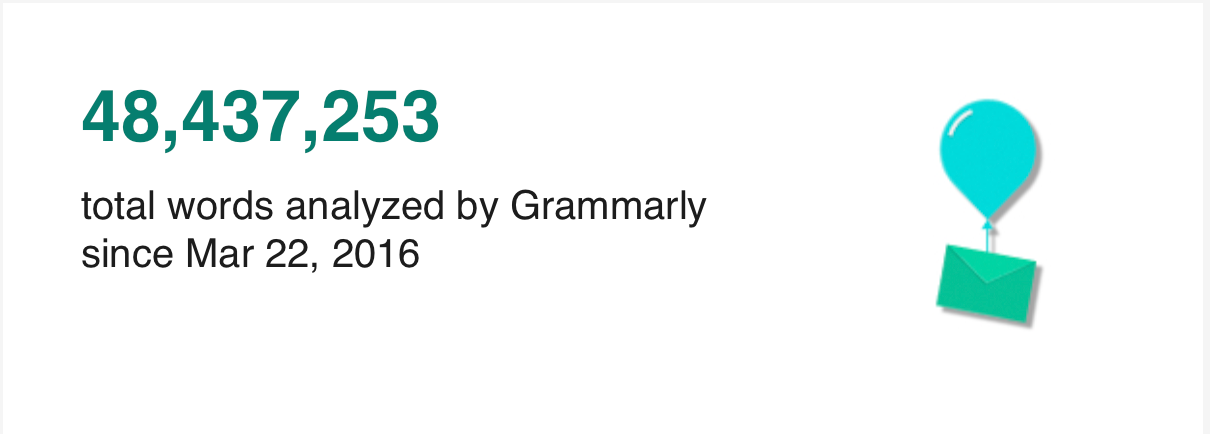
While effective at catching mistakes, Grammarly also captures everything I type on my computer. I average between 50,000 and 100,000 words a week running through Grammarly, training its AI, and being stored on someone else’s servers. I opt for keeping my data in my hands wherever possible. Replacing Grammarly is on my someday list.
Unfortunately, Writing Tools is not the Grammarly replacement I’m looking for.
What I like most about Grammarly is that it’s always there, highlighting my many flaws (503 last week). Following the boring AI route, Apple’s Writing Tools are only invoked when you call on them. While this is nice, it is an extra step not part of my current workflow.
While cumbersome, the Proofread feature is good. It helps my spelling slip-ups despite the old-school error-to-error arrows. I’ve primarily used Proofread on my phone, where I don’t have Grammarly installed. It’s nice being able to check an email or toot before sending.
Proofread is good, but the Rewrite feature (and the Friendly, Professional, and Consise shortcuts) are not good. I’ve played around with them in a few different settings and have rejected the suggestions every time. They come across as either overly enthusiastic or sound like something I would never say.
They appear either excessively enthusiastic or sound like something I would never utter.
Who uses utter?
Apple’s Writing Tools is an on-device or private-server-based feature, and it may learn the more I use it. Maybe.
Apple’s Writing Tools are nice to have in the belt, but they are not ready to replace Grammarly. As the numerous planned Apple Intelligence upgrades come out over the next year, I expect (hope) this changes. Grammarly is up for renewal in April. Just saying.
Have you started playing with Apple Intelligence and Writing Tools? What do you think?
Related Posts
What Questions Do You Have
• CraftThis Just In: I won’t be participating in Medium Day this year, but I still want to keep the spirit alive. Ask me anything.
Are Apple’s Writing Tools the Right Stuff
• AIThis Just In: Apple Intelligence offers the boring version of AI I’ve hoped for, but is it helpful for writers?
When Gamification Goes Awry
• TechWriting days, health rings, Duolingo… there are more streaks than time.
New Phone Who Dis
• TechNew technology fuels a desire to create but can also be overwhelming and lead to unmet expectations.
The Curious Case of the 13” M2 MacBook Pro
• TechWhy does the 13” M2 MacBook Pro still exist, and what does it mean for the future of Apple’s laptop lineup?
Don’t Expect An Apple M2 Chip at WWDC
• TechWith the two-year transition to Apple Silicon complete, we know when to expect new products.
You’re Drastically Underusing Shortcuts — Here’s Why
• TechNow that Siri Shortcuts is available on macOS, the powerful app makes automating tasks in three common apps much easier.
I Switched From 1Password to Keychain — Here's Why
• TechNot only have I switched from 1Password to Keychain, but I’m not looking back
Write Every Day With Siri Shortcuts and Day One
• TechWant to know how I developed a 3+ year daily writing habit? Follow this guide to build a Siri Shortcut, and you’ll write every day, too!
Don’t Sleep on the New M1 Mac Mini
• TechApple’s latest base-model computer brings powerful performance at a bargain price.
Introducing SiriLibs: The First Mad Libs Style Game For Siri Shortcuts
• TechToday, I’m releasing a new shortcut based on the class Mad Libs game for children: SiriLibs!
Siri Shortcuts: The Best Part of iOS 12
• TechI’ve been playing with Shortcuts all week and the app is insanely powerful.
AI Is Not an All or Nothing Choice
• Featured • AIThis Just In: AI use isn't a moral binary. There's a practical middle path for writers.
Unchecked Writing
• AIThis Just In: I stopped using Grammarly; have you noticed? Plus, a deeper exploration into AI writing and my friend the em dash.
Want to Write a Novel in November?
• CraftThis Just In: NaNoWriMo may be dead, but writers have two new options to help hit those writing goals.
AI Exposes the Deeper Rifts in the Writing Industry
• AIThis Just In: Monetization turns passions into sweatshops and AI is making it worse.
AI Killed NaNoWriMo
• AIThis Just In: The writing month challenge may be dead, but there’s a new option to keep writers going.
A Few More Thoughts on Copyright
• AIThis Just In: The history of copyright might be fraught, but it exposes a bigger issue when creating online.
Copyright in the Age of AI
• AIThis Just In: What does copyright do and does it even matter anymore?
Is Reading Dying
• CraftThis Just In: AI summaries and the pivot to video are bad news for the written word.
Are Apple’s Writing Tools the Right Stuff
• AIThis Just In: Apple Intelligence offers the boring version of AI I’ve hoped for, but is it helpful for writers?
Hitting the Reset Button
• PublishingLLM scraping is a virus eating up the internet, but I’m done fighting. Instead, I choose open access and human connection.
Is Generative AI Destroying the Open Web
• AISubscription walls prevent AI scraping, but at what cost? I’m rethinking my whole publishing strategy.
Is Apple Intelligence the AI for the Rest of Us
• AIThis Just In: Apple’s forthcoming entry into AI promises a private, personalized AI, but will it increase AI slop?
Generative AI in Creativity
• AIThe reader survey results have some interesting things to say about generative AI and creativity. Here’s why that’s a problem.
What Is Your Freelance Writing Rate
• FreelancingWriting jobs are evaporating for many reasons, but freelance rates were really bad long before AI came around.
Can We Find a Balance With AI?
• AIThe dichotomy of AI continues to baffle me as I see the good and the bad. Where do we draw the line, and how do we learn to live with this technology?
Don’t Feed the AI Beast
• AIThis Just In: Justin’s writing requires a subscription to prevent AI abuse; consider your own precautions.
An Update on Spam Submissions
• EditorialThis Week In Writing, we talk about spam submissions to The Writing Cooperative and look at some of your thoughts on being called AI.
Would You Want to Know if I Thought Your Writing Sounded Like AI
• EditorialThis Week In Writing, we talk about submissions to The Writing Cooperative and how to avoid false accusations.
Saving Frequently Isn’t The Only Way To Backup Your Writing
• CraftThis Week In Writing, we take a hard lesson from the latest Twitter/X hijinks. Plus, we look at what “human writing” means.
MIT Says ChatGPT Improves Bad Writing, But At What Cost?
• AIThis Week In Writing, we explore how ChatGPT and Grammarly are making us all sound the same.
AI Is Now Everywhere
• AIThis Week In Writing, we talk about Google’s new AI plan, what it means for writers, and why resistance is futile.
The Problem With Creative Entitlement
• AIThis Week In Writing, we explore how AI tools amplify the sometimes problematic relationship between creator and consumer
ChatGPT, the Writer’s Strike, and the Future of Content Writing
• AIThis Week In Writing, we explore a middle-of-the-road approach to ChatGPT and the future of writing
How I Use Midjourney to Create Featured Images for Articles
• AIGenerating unique and interesting featured images, you only need a Discord account and a little patience. Here’s how I use the tool.
Creative Burnout and Why I’m Pausing The Writing Cooperative After 12 Years
• Featured • EditorialAlysa Liu's story is relatable and the timing is impeccable.
What Bad Bunny Gets That NBC Doesn’t
• CultureThis Just In: NBC hosted the Olympics, the Super Bowl, and Bad Bunny’s halftime show on the same night, so why was their messaging so poor?
AI Is Not an All or Nothing Choice
• Featured • AIThis Just In: AI use isn't a moral binary. There's a practical middle path for writers.
It’s the End of the Year as We Know It (and I Feel Tired)
• LifeThis Just In: It’s time to look back at the year that was and set up some hopes and dreams for the year to come, or something like that.
Unchecked Writing
• AIThis Just In: I stopped using Grammarly; have you noticed? Plus, a deeper exploration into AI writing and my friend the em dash.
The Dream of EPCOT
• LifeThis Just In: Walt Disney’s community of tomorrow is a celebration of humanity and a prototype for how we should live. Maybe we should listen.
It’s Not All About the Benjamins
• PublishingThis Just In: Yet one more thing that Diddy was wrong about.
The Internet Was Doomed From the Start
• Featured • PublishingThis Just In: Maybe it’s time to rethink the entire internet.
Want to Write a Novel in November?
• CraftThis Just In: NaNoWriMo may be dead, but writers have two new options to help hit those writing goals.
Answers to a Few Questions
• CraftThis Just In: There were fewer questions than I anticipated, but I will answer them nonetheless.
What Questions Do You Have
• CraftThis Just In: I won’t be participating in Medium Day this year, but I still want to keep the spirit alive. Ask me anything.
What I Did Different With This Book
• PublishingThis Just In: Launching a second edition wasn’t as simple as I thought it’d be, and I learned some lessons along the way.
Introducing Write Now’s Revised Second Edition!
• Featured • PublishingThis Just In: You can now access everything I’ve learned writing online over the last two-plus decades. Are you ready for it?
Can We Talk About Comments?
• PublishingThis Just In: Hearing from readers is a lot of fun until you start to get spammed with bots and AI nonsense farming for attention.
Let’s Talk About Tools
• TechThis Just In: There’s no single tool that can do everything and it’s extremely frustrating.
Battle of the Book Builders
• TechThis Just In: I tried to format my book using Vellum and Atticus. Instead, I learned something about app design and limitations.
Does My Journal Need a Backup
• TechThis Just In: I took a lot of your suggestions to heart and gave Obsidian a try. What I found was a bigger question.
Journals Aren’t Forever
• TechThis Just In: After over 13 years, I’ve deleted the Day One journal app. Here’s what it helped me realize about software subscriptions.
This One Has No Direction
• BurnoutThis Just In: Tried, drained, and a little burnt out isn’t exactly the best time to focus on your writing, but it’s why you do it anyway.
AI Exposes the Deeper Rifts in the Writing Industry
• AIThis Just In: Monetization turns passions into sweatshops and AI is making it worse.
The Cost of Rebellion
• Featured • Social MediaThis Just In: Rebellions are built on hope, but they require individual sacrifices for collective improvement.
Abuse of Power Comes for Nonprofits
• LifeThis Just In: Wikipedia’s 501(c)(3) tax exemption is threatened, but not by the IRS.
How to Move to Ghost In 2025
• PublishingThis Just In: Own your own publication by launching a website running Ghost. It’s not as difficult as it sounds.
Unchecked Writing
• AIThis Just In: I stopped using Grammarly; have you noticed? Plus, a deeper exploration into AI writing and my friend the em dash.
What I Did Different With This Book
• PublishingThis Just In: Launching a second edition wasn’t as simple as I thought it’d be, and I learned some lessons along the way.
Let’s Talk About Tools
• TechThis Just In: There’s no single tool that can do everything and it’s extremely frustrating.
Battle of the Book Builders
• TechThis Just In: I tried to format my book using Vellum and Atticus. Instead, I learned something about app design and limitations.
Does My Journal Need a Backup
• TechThis Just In: I took a lot of your suggestions to heart and gave Obsidian a try. What I found was a bigger question.
Journals Aren’t Forever
• TechThis Just In: After over 13 years, I’ve deleted the Day One journal app. Here’s what it helped me realize about software subscriptions.
How to Move to Ghost In 2025
• PublishingThis Just In: Own your own publication by launching a website running Ghost. It’s not as difficult as it sounds.
Tapestry Is Weaving the Future Web
• TechThis Just In: The Iconfactory’s smash new app is a return to the web’s roots and where we all need to head.
The Perils of Personal Platforms
• PublishingWhat does it actually mean to leave the world of commercial platforms behind?
Are Apple’s Writing Tools the Right Stuff
• AIThis Just In: Apple Intelligence offers the boring version of AI I’ve hoped for, but is it helpful for writers?
When Gamification Goes Awry
• TechWriting days, health rings, Duolingo… there are more streaks than time.
New Phone Who Dis
• TechNew technology fuels a desire to create but can also be overwhelming and lead to unmet expectations.
Is Apple Intelligence the AI for the Rest of Us
• AIThis Just In: Apple’s forthcoming entry into AI promises a private, personalized AI, but will it increase AI slop?
Creation and Destruction Are Connected
• CraftThis Just In: The act of creating something is more important than the act of publishing what is made.
Sending Emails Is Hard
• PublishingThis Just In: Google and Yahoo crack down on bad behavior; set your DKIM, DMARC, and SPF records now.
Why Make Anything if You Don’t Think It Will Be Great?
• CraftThis Week In Writing, we discuss greatness and how chasing it is a possible and noble goal.
It’s Time for a Fresh Start
• PublishingThis Week In Writing, we talk about new Apple products, home renovations, and changes to the newsletter.
My Return to Journaling Failed Miserably
• LifeThis Week In Writing, we talk about good intentions, rumored Apple products, and buying domain names
Why Haven’t You Enabled This Essential iOS Feature
• TechI requested this feature a decade ago, it was added to iOS three years ago, and so many people haven’t turned it on.
How to Move Your Digital Brain From Notion to Reminders
• TechI used Notion as a project management system but replaced it with Apple’s Reminders. Here’s how you can, too.
My Favorite Under-the-Radar iOS 16 Features
• TechThe new Lock Screen and battery indicator might get all the press, but there are better reasons to upgrade.
Spring Into the Best Twitter Client You’ve Never Heard Of
• Social MediaHow does the Spring Twitter client by Junyu Kuang stack up to Tweetbot and Twitterrific?
Make Your Writing Space More Comfortable
• CraftThis Month In Writing, we explore simple ways to improve your writing space and the best advice published in June.
The Curious Case of the 13” M2 MacBook Pro
• TechWhy does the 13” M2 MacBook Pro still exist, and what does it mean for the future of Apple’s laptop lineup?
Are You Organized?
• CraftThis Week In Writing, we look at digital organization techniques to keep all of our drafts, research, and ideas safe.
Creative Burnout and Why I’m Pausing The Writing Cooperative After 12 Years
• Featured • EditorialAlysa Liu's story is relatable and the timing is impeccable.
What Bad Bunny Gets That NBC Doesn’t
• CultureThis Just In: NBC hosted the Olympics, the Super Bowl, and Bad Bunny’s halftime show on the same night, so why was their messaging so poor?
AI Is Not an All or Nothing Choice
• Featured • AIThis Just In: AI use isn't a moral binary. There's a practical middle path for writers.
It’s the End of the Year as We Know It (and I Feel Tired)
• LifeThis Just In: It’s time to look back at the year that was and set up some hopes and dreams for the year to come, or something like that.
Unchecked Writing
• AIThis Just In: I stopped using Grammarly; have you noticed? Plus, a deeper exploration into AI writing and my friend the em dash.
It’s Not All About the Benjamins
• PublishingThis Just In: Yet one more thing that Diddy was wrong about.
Want to Write a Novel in November?
• CraftThis Just In: NaNoWriMo may be dead, but writers have two new options to help hit those writing goals.
Answers to a Few Questions
• CraftThis Just In: There were fewer questions than I anticipated, but I will answer them nonetheless.
What Questions Do You Have
• CraftThis Just In: I won’t be participating in Medium Day this year, but I still want to keep the spirit alive. Ask me anything.
What I Did Different With This Book
• PublishingThis Just In: Launching a second edition wasn’t as simple as I thought it’d be, and I learned some lessons along the way.
Introducing Write Now’s Revised Second Edition!
• Featured • PublishingThis Just In: You can now access everything I’ve learned writing online over the last two-plus decades. Are you ready for it?
Let’s Talk About Tools
• TechThis Just In: There’s no single tool that can do everything and it’s extremely frustrating.
Battle of the Book Builders
• TechThis Just In: I tried to format my book using Vellum and Atticus. Instead, I learned something about app design and limitations.
Does My Journal Need a Backup
• TechThis Just In: I took a lot of your suggestions to heart and gave Obsidian a try. What I found was a bigger question.
Journals Aren’t Forever
• TechThis Just In: After over 13 years, I’ve deleted the Day One journal app. Here’s what it helped me realize about software subscriptions.
AI Exposes the Deeper Rifts in the Writing Industry
• AIThis Just In: Monetization turns passions into sweatshops and AI is making it worse.
AI Killed NaNoWriMo
• AIThis Just In: The writing month challenge may be dead, but there’s a new option to keep writers going.
A Few More Thoughts on Copyright
• AIThis Just In: The history of copyright might be fraught, but it exposes a bigger issue when creating online.
Copyright in the Age of AI
• AIThis Just In: What does copyright do and does it even matter anymore?
The Forthcoming First Amendment Fight
• CraftThis Just In: So-called defenders of free speech are taking office, and we’re all in trouble. Plus, more predictions for 2025.
Is Reading Dying
• CraftThis Just In: AI summaries and the pivot to video are bad news for the written word.
Are Apple’s Writing Tools the Right Stuff
• AIThis Just In: Apple Intelligence offers the boring version of AI I’ve hoped for, but is it helpful for writers?
This One’s for the Fans
• CultureThis Just In: Jimmy Buffet gets the due he deserves and shows what creative passion is all about.
When Creating Stops Being Fun
• CraftThis Just In: knowing when (and how) to hit delete is important for every creator’s sanity.
When Gamification Goes Awry
• TechWriting days, health rings, Duolingo… there are more streaks than time.